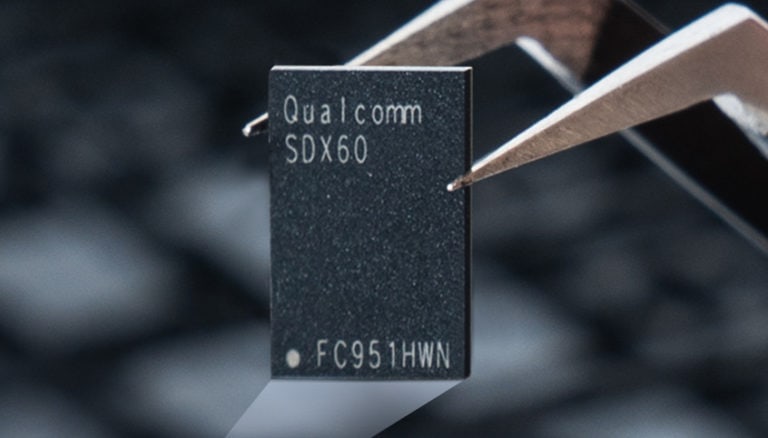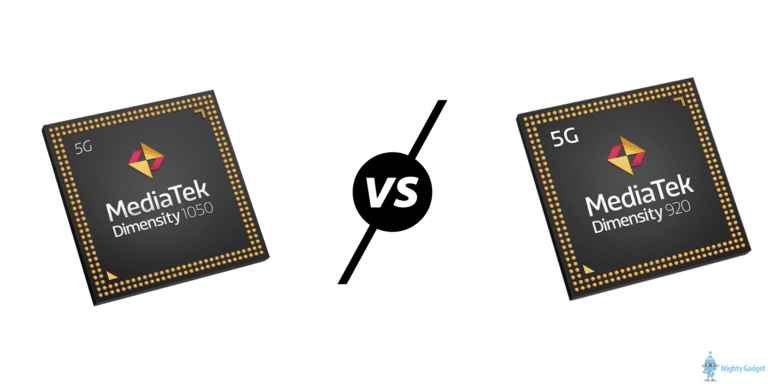Any links to online stores should be assumed to be affiliates. The company or PR agency provides all or most review samples. They have no control over my content, and I provide my honest opinion.
I have previously reviewed the BenQ GV30 and then compared the performance of the GV30 vs the GS50 I have reviewed today.
The BenQ GS50 is classed as an outdoor projector, but most of my reviewing has been done indoors. It has a basic IP rating of IPX2, making it resistant to light splashes, and BenQ also claims it is drop-proof (I haven’t tested this). The main thing that makes this an outdoor projector is the higher 500 ANSI lumen brightness and louder speakers, but this also improves the performance indoors.
| Preview | Product | Rating | Price | |
|---|---|---|---|---|

| BenQ GS50 1080p Wireless Portable Projector for Outdoor &... |
£699.00 | Buy on Amazon |
BenQ GS50 vs Samsung Freestyle vs XGIMI Halo vs Specification
| Nebula Mars 3 Air | Nebula Mars II Pro | BenQ GS50 | XGIMI Halo | Samsung Freestyle | |
|---|---|---|---|---|---|
| Price | £450 | £400 | £729 (£620 with discount code) | £699 RRP Has been as low as £505 | £699 RRP £450-500 normally |
| Resolution | 1920 × 1080 pixels | 1280x720 | 1920 × 1080 pixels | 1920 × 1080 pixels | 1920 × 1080 pixels |
| Technology | DLP | DLP | DLP | DLP | DLP |
| Brightness | 400 ANSI lumen | 500 ANSI lumen | 500 ANSI lumen | 800 ANSI lumen | 500 ANSI lumen |
| Throw Ration | 1.2:1 throw | 1.2:1 | 1.21:1 | 1.2:1 | 1.2:1 |
| Keystone | Auto Vertical & Horizontal | Auto Vertical+Manual Horizontal | Auto ID + 4 corner | Auto ID + 4 corner | Auto ID |
| Speaker | Dual 8W Dolby Digital Plus | 2× 10W | 5W*2 + 10W 2.1 ch treVolo | 5W*2 Harman Kardon | 5W |
| Chipset | Quad Core Arm Cortex A53 G52MC1 GPI 16GB ROM | Quad Core A7 Smartphone Chipset Adreno 304 | quad core Cortex A53 CPU with 2GB RAM and Mali-G31 GPU | AMLOGIC T950X2 Quad-core 1.9 GHz (ARM Cortex-A55) MALI-G31 | |
| Apps Store | Android / Google TV | Android 7.1, Download apps in Nebula Manager store | ATV 9.0 | ATV 9.0 | Own Web TV / Tizen OS |
| SVOD Contents | Full Google TV app store 10,000 apps including live TV services | Netflix(Non-TV) Apps Manager | Netflix(Non-TV) Apps Manager | Netflix(Non-TV) | Netflix Samsung TV integrate |
| Key I/O | HDMI USB-A Bluetooth Chromecast | HDMI USB | 2 x HDMI 2.0 Arc 2 channel USB type-C USB Type-A | HDMI with Arc , USB 2.0, Type-C | HDMI 1.4 with eArc USB type-C WiFi 5 |
| Battery/PB | 64.8Wh / 2.5 hours | 3.5 hrs | 18,000 mAH, 3 hrs | 3.5 hrs | None |
| Portability | Carry Handle | carry handle | Carry Bag, Leather Handles | N/A | Carry Case |
| Unique Features | First projector with Google TV & Netflix | IPX2, drop prove | High capacity battery | 180 degrees cradle stand |
BenQ QS01 Dongle Specification
It also comes with its own Android dongle, which is mounted into the device. The specification for this is typical for many Android TV devices:
- SoC: Amlogic S905Y2
- CPU: Quad-core 1.8 GHz (ARM Cortex-A53)
- GPU: ARM Mali-G31 MP2
- RAM: 2GB
- Storage: 8GB
Design / Features
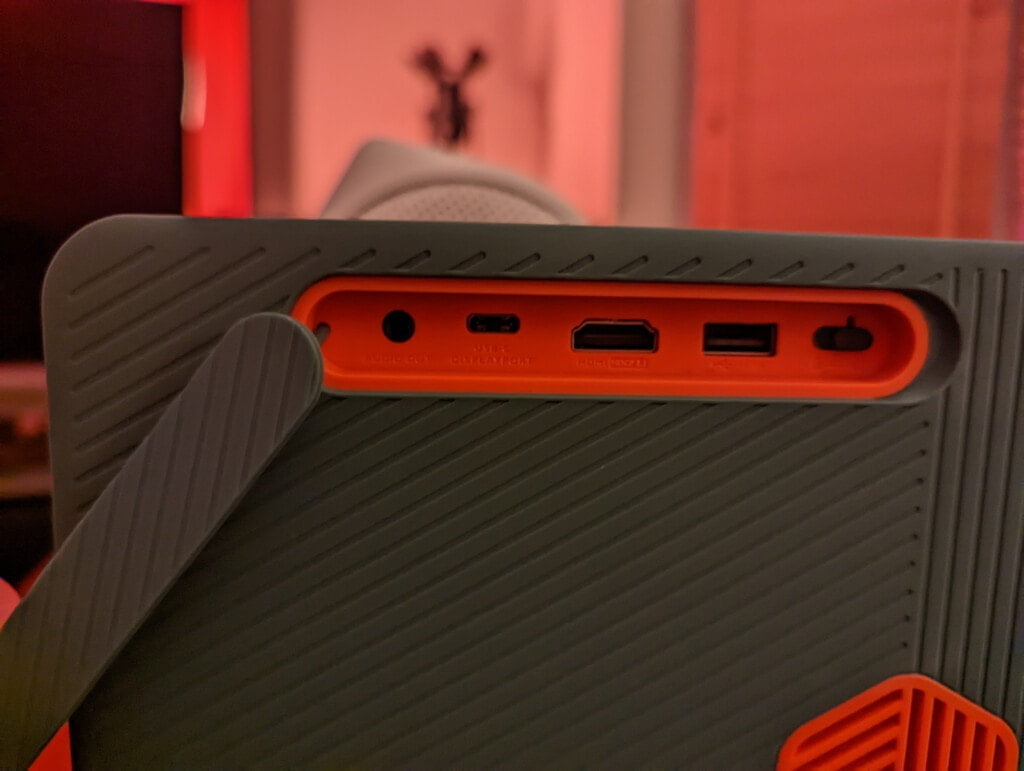
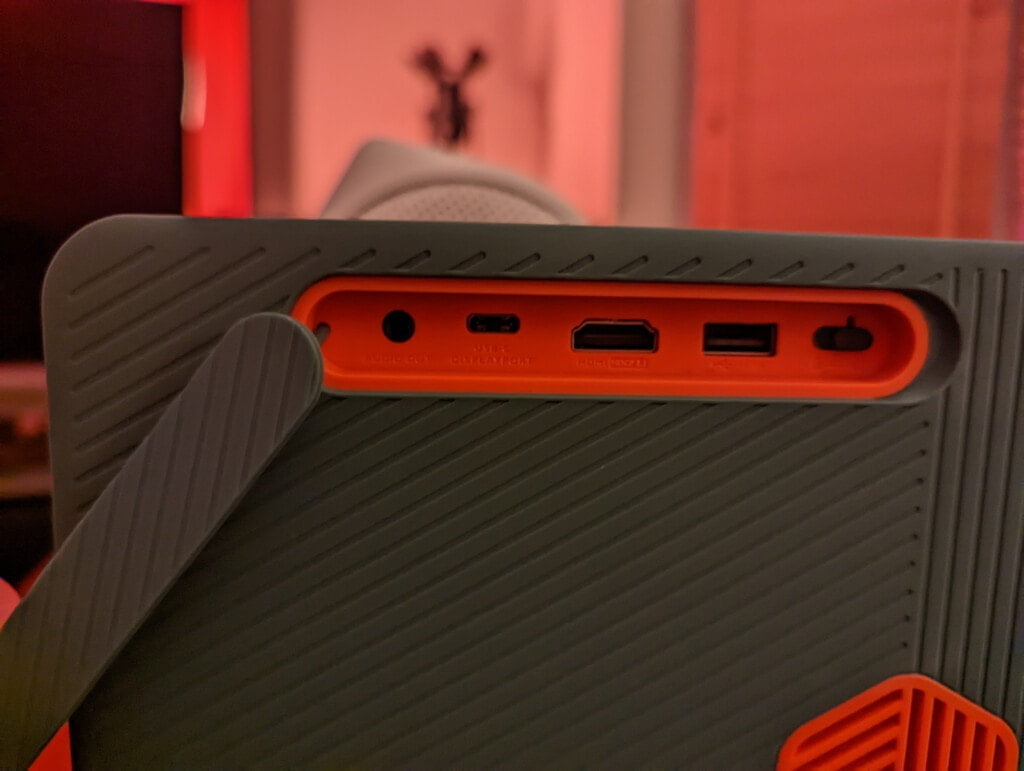
This projector has the same Android dongle as the BenQ GV30. It is supplied in a separate box, and you install it yourself. Just like the GV30, the cavity for this dongle is too smaller to fit popular competing streaming dongles, which I feel is a missed opportunity.
This has a less quirky design than the circular GV30. On the one hand, it is more practical the whole unit is in one piece rather than having a detachable base. However, its pop-out kickstand means that there isn’t quite the same level of vertical adjustment you have with the GV30. Unless you want to point this very high up or to the ceiling, it shouldn’t be an issue.
It is, of course, physically larger than the GV30. This has bigger speakers, and I assume the superior specification projector takes up physically more room. You also have an improved array of ports.
Set-Up
With this using Android TV, just like the GV30, the set-up is identical. When you first boot up, you will be asked to pair the remote, and you may be asked to update the firmware.
With me using Android, all I had to do was use the Google app on my phone to connect my account. I only needed to use biometrics rather than mess around with passwords.
Connectivity options here include 2.4 and 5GHz Wi-Fi and Bluetooth 4.2. You can pair a Bluetooth speaker, but you don’t really need to, thanks to the excellent built-in speakers.
However, unlike the GV30, this has HDMI ARC, so if you use it indoors, you can use it with a proper speaker system.
There is also a good port selection with dual HDMI, USB-A and USB-C. The USB-A port is handy should you wish to use an alternative streaming stick.
Netflix
Like all projectors (that I am aware of), Netflix is not available as standard. You need to sideload it.
- Step 1. Download “Apps Manager” from Google Play
- Step 2. Install the “Aptoide”
- Step 3. Download “Netflix”
Sideloading Netflix typically means you are reduced to a lower resolution as it won’t comply with the DRM for 4K.
Using the above method, I found that the remote was not compatible with the Netflix app as it requires a mouse.
You can bypass this problem using the BenQ Smart Control app, which has mouse functionality built-in. I wasn’t able to get this to work at first and had to use the Zank Remote app
For Zank, this needs to be installed on the projector and phone. On the projector, you also need to enable USB debugging via the developer options. You do this by going into settings, the about menu, scrolling down to the build number, and hitting select 7 times. A notification should pop up saying how many more times you need to press it. Then when enabled, you can go back into settings and enable USB debugging via the developer menu. It is a bit of a faff, but it works well.
The Anker Nebula Capsule II had similar issues with Netflix, so this problem is not unique to BenQ.
Personally, I’d just skip the built-in Android TV and get a Fire TV Stick 4K. The projector can even power it via the USB-A port, and you will get all the streaming apps you want at the proper resolutions.
Image Quality


I found that both the image quality and brightness are excellent. If you plan to use this outdoors, you will likely want to go into the settings and crank up the brightness a bit. There is a daytime mode which will dial up the brightness, but you will also likely want to switch it to the normal power mode. This will use more power and give a noticeable bump in performance. The fans will also spin up a bit louder.


Indoors, during the day, with my blinds partially open, this is able to produce good quality images that are more than adequate for enjoyable viewing. I’d say this test was brighter than I’d normally have in my room, even with the TV.
With my blinds fully closed, the image quality improves to become excellent.
Outdoors is a little harder to control. You are likely going to be limited to using it strictly at night, or at least dusk.
Of course, in brighter environments, you can significantly improve performance by reducing the throw distance. Most of my testing is done at the maximum size my room can handle, but if I was willing to bring the image down to 65″, the same size as my TV, I should be able to get decent daytime performance.
It can take up to 4K resolution, then will downscale this to 1080P. The image quality is obviously not as good as 4K but it is significantly crisper than you will find on many 720P projectors.
BenQ also claims this supports 24-bit colour and gets bright enough for HDR10/HLG. However, to make the most of this, you need to dial in the settings and have a low level of ambient light to really appreciate it.
Sound Quality & Fan Noise
I have already discussed the sound quality in my previous comparison with the GV30. These two projectors are about as good as you get for built-in audio with a portable projector.
They both use a 2.1 speaker system, but this GS50 pushes the volume a bit louder. In my living room, I found that a volume of just 15 was adequate. This provided room-filling audio that is superior to what you would get from your built-in TV speakers. Pushing the volume up louder, I did find that there started to be some imbalance between the woofer and the tweeter.
However, in an outdoor environment, that extra volume will be beneficial, allowing you to drown out any ambient noises.
As with all projectors, there is noticeable fan noise, but it is not too bad, and thanks to the excellent built-in speakers, the fans are easily drowned out.
Battery
The GS50 is rated for 2.5 hours, the same as the GV30. I assume the battery is physically larger due to the improved audio and projector specs, and this contributes to the physically larger dimensions.
You could probably squeeze out 2.5 hours using this in its default setting with a low volume, but the reality is that you will end up dialling things up and get below this. Thankfully, it accepts 45W power delivery, and you can easily extend the battery with a portable power bank or a portable power station that will keep you running for many hours.
Price and Alternative Options
| Preview | Product | Rating | Price | |
|---|---|---|---|---|
   | BenQ GS50 1080p Wireless Portable Projector for Outdoor &... |
£699.00 | Buy on Amazon |
The BenQ GS50 has an RRP of £729.
If you order from the BenQ website, you can get a special 15% discount if you enter the code ENJOYBENQGS50 – The offer ends on the 31st of December.
Interestingly, BenQ mentioned the XGIMI Halo during my briefing, which I probably wouldn’t have done if I was them because the XGIMI Halo is the most compelling alternative product. It is roughly the same price, currently £630 on Amazon. I haven’t reviewed this projector, so I don’t know how accurate the 800 ANSI Lumens claim is, but it has a much higher claimed brightness. The BenQ does have some advantages; the speaker is significantly better, you have superior connectivity, and it is more durable.
Beyond the XGIMI, I think the BenQ GS50 looks appealing compared to the rest of the market. The Samsung Freestyle lacks a battery and has inferior speakers. It has a similar RRP, but you can typically pick it up for around £500.
Anker has the Nebula Mars II Pro, which is a fair bit cheaper at £430, but this is limited to 720p and runs an older version of Android. It has dual 10W speaker, so it should sound good.
Overall
I have not reviewed a lot of portable projectors, but this is definitely the best I have reviewed.
Looking at competing options, it seems to slot nicely into the market. I’d say the RRP is a touch high, especially when the XGIMI Halo has been priced at £629 consistently since June, on Amazon. However, at around £630, it is priced sensibly, providing you with a superior specification compared to the Samsung and Nebula counterparts.
BenQ GS50 Outdoor Projector Review Rating
Summary
The BenQ GS50 Outdoor Projector is an excellent option for anyone wanting a premium portable projector that will excel either indoors or out.
Overall
85%-
Overall - 85%85%
Pros
- Well rounded specification in an attractive package
- Excellent speakers you won’t find on many/any other portable projectors
Cons
- RRP is a bit high
I am James, a UK-based tech enthusiast and the Editor and Owner of Mighty Gadget, which I’ve proudly run since 2007. Passionate about all things technology, my expertise spans from computers and networking to mobile, wearables, and smart home devices.
As a fitness fanatic who loves running and cycling, I also have a keen interest in fitness-related technology, and I take every opportunity to cover this niche on my blog. My diverse interests allow me to bring a unique perspective to tech blogging, merging lifestyle, fitness, and the latest tech trends.
In my academic pursuits, I earned a BSc in Information Systems Design from UCLAN, before advancing my learning with a Master’s Degree in Computing. This advanced study also included Cisco CCNA accreditation, further demonstrating my commitment to understanding and staying ahead of the technology curve.
I’m proud to share that Vuelio has consistently ranked Mighty Gadget as one of the top technology blogs in the UK. With my dedication to technology and drive to share my insights, I aim to continue providing my readers with engaging and informative content.
Last update on 2024-04-18 / Affiliate links / Images from Amazon Product Advertising API